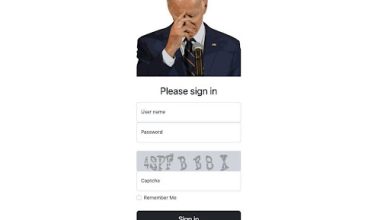How Android device owner mode work?
Android is the popular operating system developed by Google. In the dynamic world of Android devices, administrators and developers often require specialized tools and privileges to manage devices efficiently. Android Device Owner Mode and Android Debug Bridge (ADB) Download are two critical features that enable enhanced control and customization of Android devices. Normally, Android offers various management modes to cater to different user needs. In this article, we will explore how this works, its benefits, and the features it offers.
Introduction to Android Device Owner Mode
One mode is the Android Device Owner mode. This is also known as “Device Owner” or “Corporate Owned, Single Use” (COSU) mode. It provides enhanced control and management capabilities to device owners. Yes, it is designed for enterprises and organizations. This wants to deploy Android devices for specific purposes. It enables administrators or device owners to have complete control over the device’s functionality, settings, and applications. Device Owner mode ensures that the device is used only for its intended purposes such as a kiosk, point-of-sale system, or digital signage. It is preventing unauthorized access and misuse.
Setting Up Device Owner Mode
If you want to activate Android Device Owner Mode on your Android, you need to set up a device using an Android Device Provisioning Tool or an NFC-based provisioning method. This allows for remote management and configuration of devices at scale. During the provisioning process, a Device Owner app is installed on the device. It is granting it elevated privileges and control. Once the Device Owner app is installed, it cannot be uninstalled or deactivated without a factory reset, ensuring the device remains under strict management.
What is ADB Android Download?
ADB Download is a command-line tool that comes with the Android SDK (Software Development Kit). It plays a pivotal role in the development and debugging process of Android applications. ADB enables communication between a computer and an Android device. ADB Installer APK is the best software for developers to interact with the device’s file system, run shell commands, and test applications directly on the device.
Key ADB Commands
- ADB Install: You can install an Android application on the device from the computer.
- ADB Uninstall: Removes an application from the device.
- ADB Push/Pull: Transfers files between the computer and the Android device.
- ADB Shell: Opens a command-line interface to execute commands on the device.
How to Enable ADB Setup 1.4.3 on Android Devices?
There is a process to enable ADB on an Android device. All Android users must first activate Developer Options in the device’s settings. Within Developer Options, users can toggle the ADB Debugging option. It is granting the computer access to the device for debugging purposes. Installing ADB drivers for an Android OS device is a very simple-to-use process. Here’s a step-by-step guide to help you install ADB drivers on your Android Devices.
1. Enable Developer Options on your Android device:
- Go to Settings > About phone
- Tap on the “Build number” multiple times (usually 7 times) until you see a message saying “You are now a developer.”
2. Enable USB Debugging:
- Go to the main Settings menu, and you should see “Developer options” now available
- Open Developer options and toggle on “USB debugging.”
- Download Android SDK Platform Tools:
3. Visit the official website to download ADB on your PC
- Click on the Android Device Owner Mode link here and scroll down to the official section to download the appropriate ADB for your computer’s operating system (Windows, macOS, or Linux)
- Extract the downloaded ZIP file to a location on your computer
4. Connect your Android device to the computer
- Use a USB cable to connect your Android device to your computer
5. Install ADB drivers on Windows
- The OS may attempt to install the ADB drivers automatically
6. Verify ADB installation:
- Open a command prompt (Windows) or terminal (macOS/Linux)
- Enter the command adb devices to see your device’s serial number in the list.
7. Run ADB command
- That’s it! ADB is working correctly with your Android device. Finally, you have successfully installed ADB drivers and you can use ADB commands to interact with your Android device from your computer.
Reasons to Device Owner Mode and ADB Download
These offer administrators and developers comprehensive control and management capabilities for Android devices. In Device Owner Mode, ADB can be utilized to streamline the provisioning process by automating the installation of required apps and configurations on multiple devices simultaneously. Also, all the developers can use ADB to deploy and debug applications directly on devices provisioned in Device Owner Mode. This allows real-world testing in controlled environments.
Other than that Device Owner Mode restricts access to specific settings. ADB enables further customization, granting administrators the ability to modify system settings beyond what is available in standard device configurations.
Risks and Protection
ADB install download can be a powerful tool, but it should be used responsibly. Enabling USB Debugging makes your device more vulnerable to potential security risks. It allows access to sensitive data and system controls. Eternally disable USB Debugging when not needed.
Likewise, this is to avoid installing apps from unknown sources or suspicious websites. Stick to trusted sources and verify the legitimacy of APKs before installation. Regularly update your device’s software to patch security vulnerabilities, and disable USB Debugging when not needed. Also, you have to check the device compatibility. Ensure the ADB Download and Device Owner Mode is compatible with your device’s architecture and Android version to prevent compatibility issues.
Conclusion
Android Device Owner Mode provides organizations and device owners with powerful control and management capabilities. Also, this is enabling you to create purpose-built and secure environments. By leveraging Device Owner mode, you can facilitate device management, enhance security, and ensure devices are used only for their intended purpose. As Android continues to grow, Device Owner mode remains an invaluable feature for organizations seeking to maximize the potential of their Android devices in a controlled and secure manner.
ADB Download and Device Owner Mode are powerful tools that cater to different aspects of Android device management and development. Device Owner Mode empowers organizations to control and secure devices for specific purposes, while ADB Download facilitates seamless application debugging.